Mobile App Design Course
- Home
- Courses
- Mobile App Design Course
Overview
Mobile App Design course, where you’ll embark on an exciting journey into the world of mobile app development and user interface design. In this course, you’ll learn the essential skills and techniques needed to create sleek and intuitive mobile apps for both iOS and Android platforms.
Our course is designed for both beginners and intermediate users, providing a comprehensive curriculum that covers everything from wireframing and prototyping to user interface design and usability testing. Whether you’re an aspiring app designer, seasoned developer, or digital entrepreneur, our Mobile App Design course will empower you to create engaging and user-friendly mobile experiences that resonate with your audience.
Throughout the course, you’ll dive deep into the principles of mobile app design, learning how to conceptualize, design, and prototype mobile apps that delight users and meet business objectives. From understanding user personas and user flows to creating pixel-perfect interfaces and interactive prototypes, you’ll acquire the skills and confidence to bring your app ideas to life.
Week 1: Introduction to Mobile App Design
- Overview of mobile app design principles and trends
- Understanding user interface (UI) and user experience (UX) design
- Introduction to industry-standard design tools (e.g., Adobe XD, Figma)
Week 2: User Research and Wireframing
- Conducting user research and gathering requirements
- Creating user personas and user journeys
- Wireframing basics: sketching and digital wireframes
Week 3: Visual Design Principles
- Understanding typography, color theory, and visual hierarchy
- Applying design principles to mobile interfaces
- Creating mood boards and style guides
Week 4: Mobile UI Design
- Designing for various screen sizes and resolutions
- Crafting intuitive navigation and interaction patterns
- Introduction to responsive design principles
Week 5: Icon and Asset Design
- Designing icons and other graphical assets
- Optimizing assets for multiple screen densities
- Introduction to vector graphics tools (e.g., Adobe Illustrator)
Week 6: Prototyping and Interaction Design
- Creating interactive prototypes for user testing
- Incorporating animation and microinteractions
- Tools for prototyping and animation (e.g., InVision, Principle)
Week 7: Usability Testing and Feedback
- Planning and conducting usability tests
- Analyzing feedback and iterating designs
- Incorporating accessibility considerations into design
Week 8: Final Project and Portfolio Development
- Application of learned skills in a final app design project
- Guidance on presenting projects in a portfolio
- Peer review and feedback session
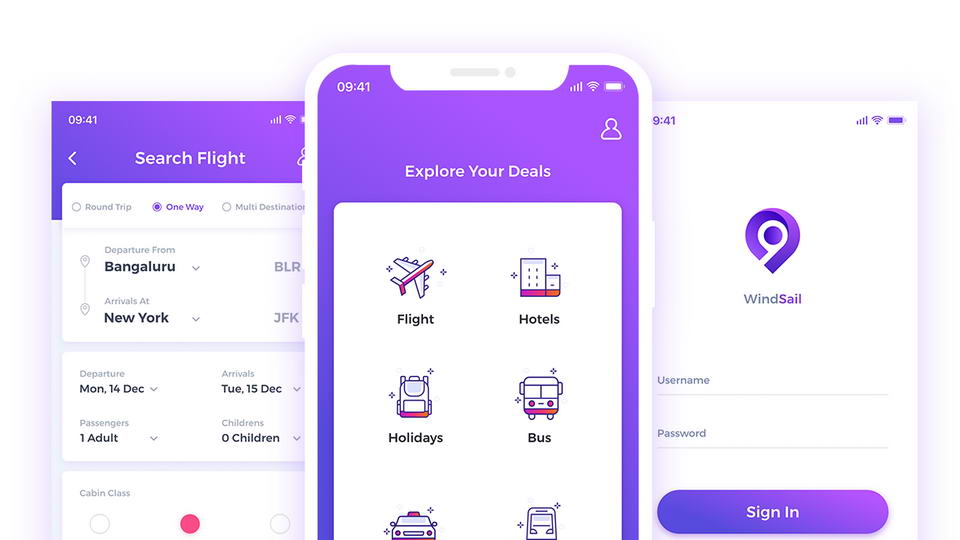
$139/Course
- Instructor : Will Potter
- Duration : 18 Hours
- Language : English
- Certificate : Yes
- Access : Lifetime
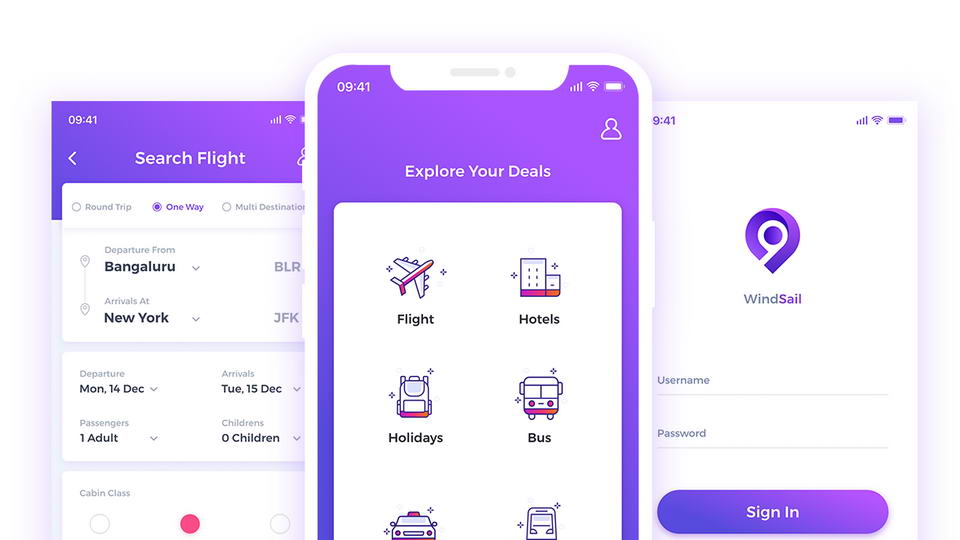
$139/Course
- Instructor : Will Potter
- Duration : 18 Hours
- Language : English
- Certificate : Yes
- Access : Lifetime
Overview
Mobile App Design course, where you’ll embark on an exciting journey into the world of mobile app development and user interface design. In this course, you’ll learn the essential skills and techniques needed to create sleek and intuitive mobile apps for both iOS and Android platforms.
Our course is designed for both beginners and intermediate users, providing a comprehensive curriculum that covers everything from wireframing and prototyping to user interface design and usability testing. Whether you’re an aspiring app designer, seasoned developer, or digital entrepreneur, our Mobile App Design course will empower you to create engaging and user-friendly mobile experiences that resonate with your audience.
Throughout the course, you’ll dive deep into the principles of mobile app design, learning how to conceptualize, design, and prototype mobile apps that delight users and meet business objectives. From understanding user personas and user flows to creating pixel-perfect interfaces and interactive prototypes, you’ll acquire the skills and confidence to bring your app ideas to life.
Week 1: Introduction to Mobile App Design
- Overview of mobile app design principles and trends
- Understanding user interface (UI) and user experience (UX) design
- Introduction to industry-standard design tools (e.g., Adobe XD, Figma)
Week 2: User Research and Wireframing
- Conducting user research and gathering requirements
- Creating user personas and user journeys
- Wireframing basics: sketching and digital wireframes
Week 3: Visual Design Principles
- Understanding typography, color theory, and visual hierarchy
- Applying design principles to mobile interfaces
- Creating mood boards and style guides
Week 4: Mobile UI Design
- Designing for various screen sizes and resolutions
- Crafting intuitive navigation and interaction patterns
- Introduction to responsive design principles
Week 5: Icon and Asset Design
- Designing icons and other graphical assets
- Optimizing assets for multiple screen densities
- Introduction to vector graphics tools (e.g., Adobe Illustrator)
Week 6: Prototyping and Interaction Design
- Creating interactive prototypes for user testing
- Incorporating animation and microinteractions
- Tools for prototyping and animation (e.g., InVision, Principle)
Week 7: Usability Testing and Feedback
- Planning and conducting usability tests
- Analyzing feedback and iterating designs
- Incorporating accessibility considerations into design
Week 8: Final Project and Portfolio Development
- Application of learned skills in a final app design project
- Guidance on presenting projects in a portfolio
- Peer review and feedback session

